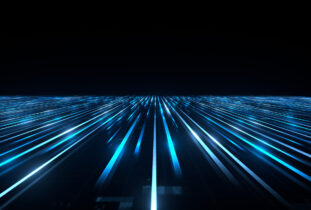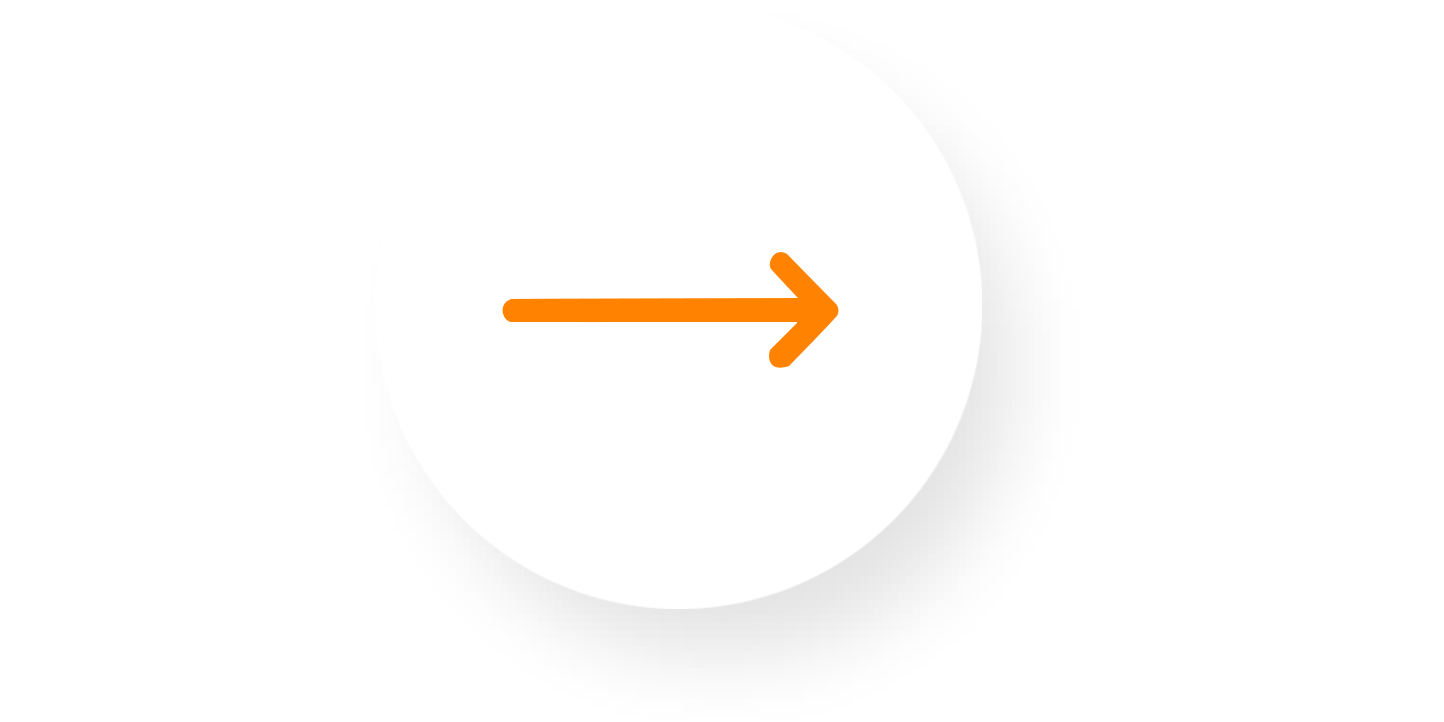As Configure-Price-Quote (CPQ) Vendors provide more capabilities that go beyond the traditional confines of CPQ it makes sense to take a closer look at the processes and capabilities covered by CPQ, Quote-to-Cash (QTC) and Order Management/Enterprise Resource Planning (ERP) Solutions. The objective is to start a discussion that will help businesses to determine an ideal alignment of functionality and systems for their businesses.
Since this can’t be covered in one blog post I’ll make this a Blog Series with 5 separate Blog Posts to ensure we cover each and every area in more detail. Here is an overview of what I would like to cover
- Overview of CPQ, Quote-to-Cash and Order Management / ERP Solutions (this post)
- Business Data & Logic and Process Considerations
- Market Segmentation Considerations for CPQ and QTC Solutions
- Addressing complexity when selecting a CPQ or QTC Solution
- Conclusions and Insights
This is meant to be an interactive discussion and so I’m looking forward to your feedback and comments!
Let’s start by clarifying the difference between Front Office and Back Office Systems.
What does “Front Office” mean?
Front Office applications are primarily designed to automate most or all customer-oriented business processes. Generally, Front Office applications are part of customer relationship management (CRM), and provide an interface for the end user or customer to request some available service. Front Office applications may provide services, such as quoting a new product, ordering a new product, order status, usage tracking for metered services and live customer support. A front office application, in many cases, is interconnected with the back office enterprise resource planning (ERP) or related applications, which provide real-time data about product inventory and records of each transaction processes on the Front Office
Note: CPQ and Quote-to-Cash Solutions are typically part of “Front Office” Solutions
What does “Back Office” mean?
A Back Office application comprises the software that an organization uses to administer operations that are not related to any direct sales effort (such as manufacturing a product) and interfaces that are not seen by consumers
Note: Order Management / ERP Solutions are part of “Back Office” Systems
Here an overview of the Process Steps involved
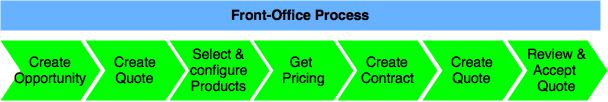
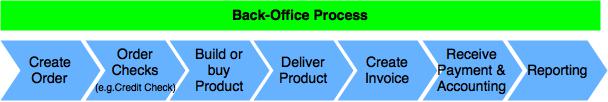
Note that these Process Steps are typically handled in different IT Systems (CRM, CPQ, QTC and ERP).
While the definitions and the Process Step Overview are a good starting point we need to look deeper into the different capabilities of CPQ, Quote to Cash and Order Management / ERP Solutions to understand what are unique capabilities of each Solution and where there is functional overlap.
1. CPQ Solutions – Front Office
These Solutions help Sales Teams, Channel Sales Teams and in some cases End-Customers (via an ecommerce website) to do the following
- Find and Configure (complex) products
- Find the correct price for any customer
- Get all required approvals before a quote is issued
- Prepare a quote and send it to the customer
- Analyze Data
Note: CPQ Solutions require Master Data (e.g. Customer, Material, Pricing) and Configuration Rules (e.g. Sales & Marketing Rules, Engineering Rules) that are used to Configure, Price and Quote a Company’s Products and Services. If the Solution offers ecommerce capabilities it must be possible to order and Invoice the configured products and/or services.
2. Quote to Cash Solutions – Front Office
These Solutions evolved from CPQ and CLM Solutions to help Sales Teams, Channel Sales Teams and in some cases End-Customers (via an ecommerce website) and Finance and Legal Teams to do the following
- Same as CPQ plus
- Contract generation or Contract Life Cycle Management (CLM)
- Order Management – not full order management capabilities (e.g. fulfill an order) but more order orchestration tasks (e.g. capture Order)
- Invoicing (incl. Revenue Recognition) and Billing
- Renewals
Note: The following Software Solutions may also be offered for CPQ and QTC Solutions
- eSignature (e.g. DocuSign)
- Incentive Management (e.g. commissions)
3. Order Management/ERP – Back Office (a.k.a. Order-to-Cash Process)
These Solutions are used primarily by Finance, Operations and Manufacturing to manage a Company’s business operations. Users from the whole Company create and use business logic and data. Some large vendors in this area are SAP, Oracle and Infor. Here some of the key business logic and data
- Finance
- Credit Checks
- Invoicing
- Account receivable
- Collections
- Returns and deductions
- Rebates
- Promotions
- Commissions
- Financial reporting
- Human Resources (HR) – not relevant for our purpose
- Personal Data
- Payroll Data
- Logistic Operations
- Order placement, validation, tracking and change management
- Material Management (e.g. Inventory Management, Warehouse Management)
- Sales Support (includes also e.g. Delivery, Shipping, Available to Promise (ATP) information)
- Order Fulfillment
- Production Planning and Scheduling
As you probably noticed (based on the capabilities overview 1-3) there is a potential overlap of Business Logic between the Front Office and Back Office Solutions. For this reason, it is important to consider the business requirements and the existing system architecture to find an appropriate end-to-end process for your business.
If a prospective CPQ or QTC customer already has an Order Management / ERP Solution they will have a number of questions like
- What improvements do we want to make to the current order management processes?
- Should I complement my existing Solution or get a new Solution?
- How much of the required process work is duplicate work vs. value-added new work?
- What integration effort is required between my Front Office and my Back Office Processes?
- What Security questions should I consider when data is moved between my Front Office and my Back Office Solution?
Finally, there is a potential for overlap of Business logic and Data because typically the Back Office Systems are the System of Record for
- Business logic like Price Determination
- Data like Material Master, Customer Master and Pricing
Last but not least it is worth noting that the introduction of an Order Management / ERP system is typically a large effort for most companies! In many cases these are multi-year efforts that make or break careers and may be very expensive ($$$ = Millions of Dollars).
In the next post we will investigate the Process Flows of Data and Business logic between Front Office and Back Office Systems.